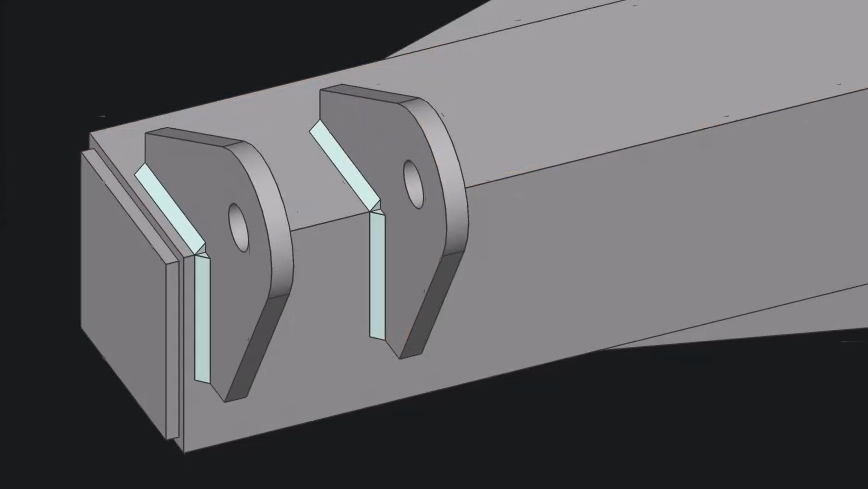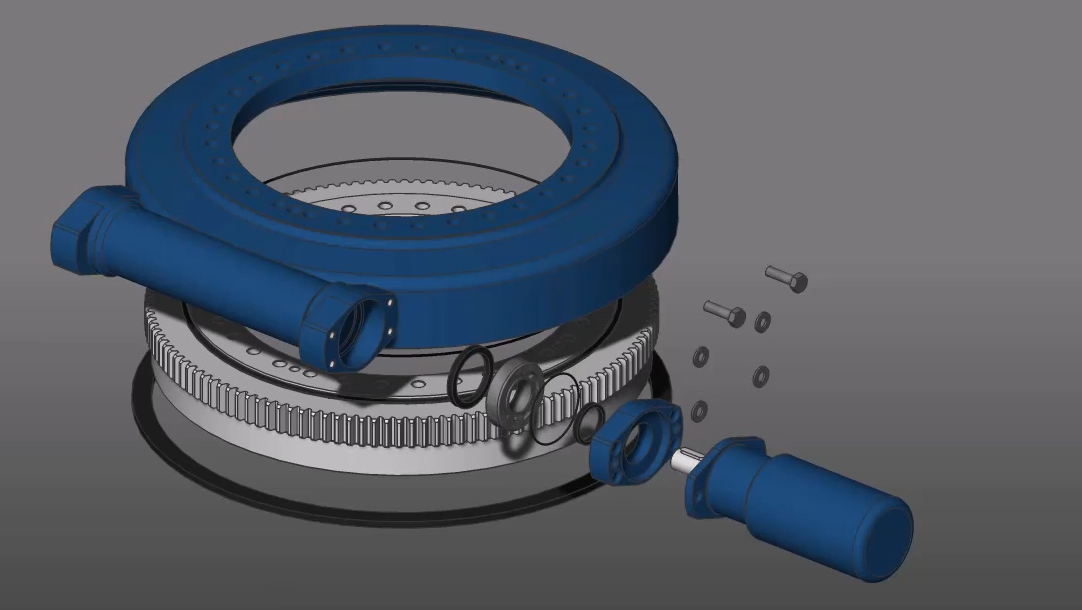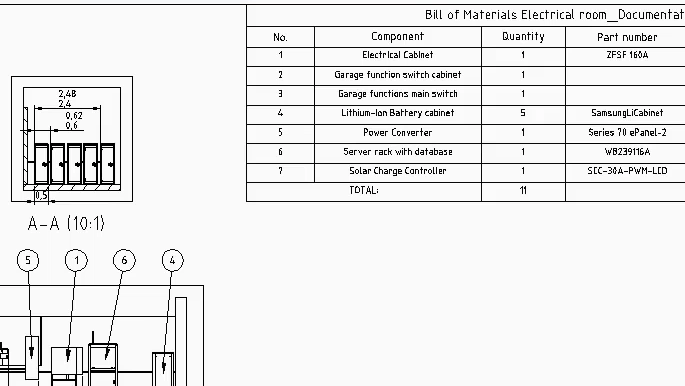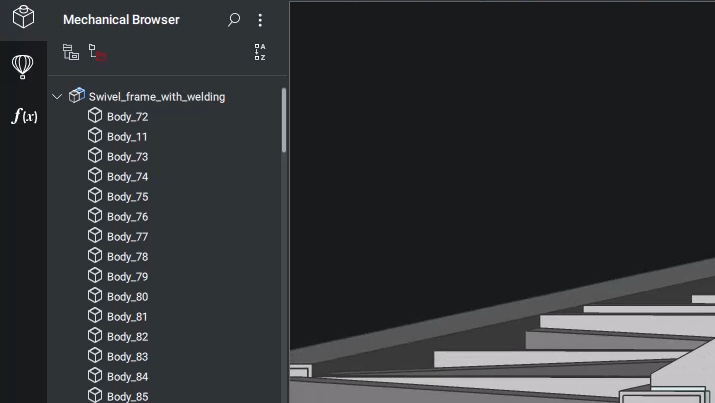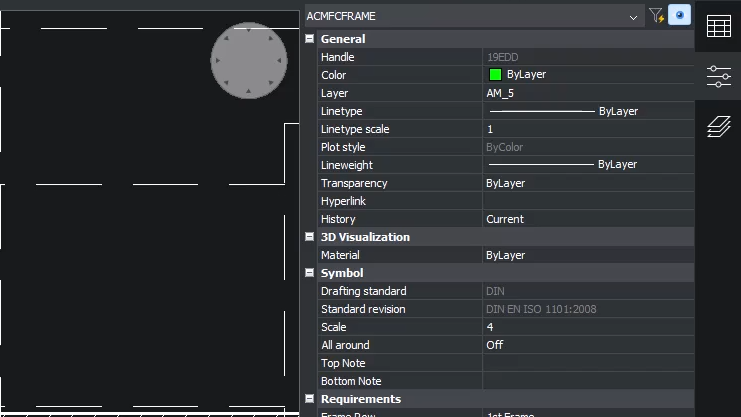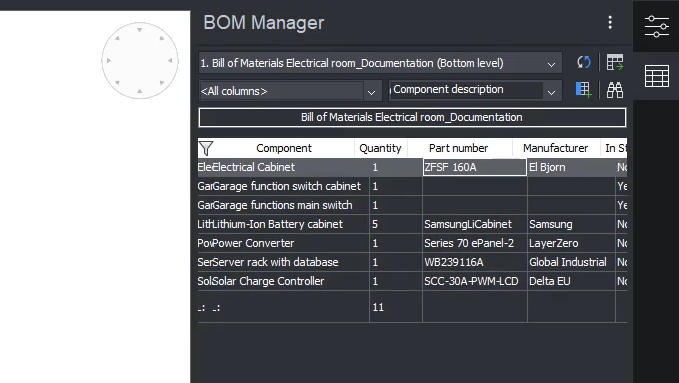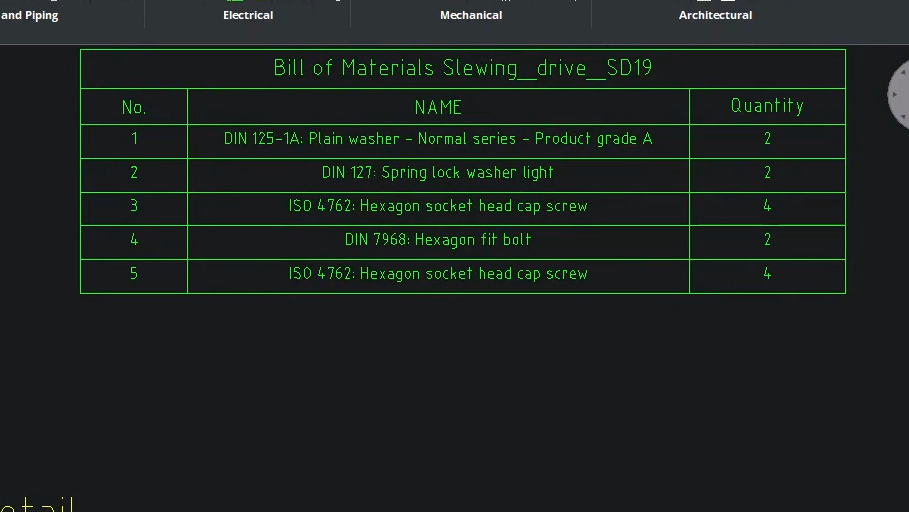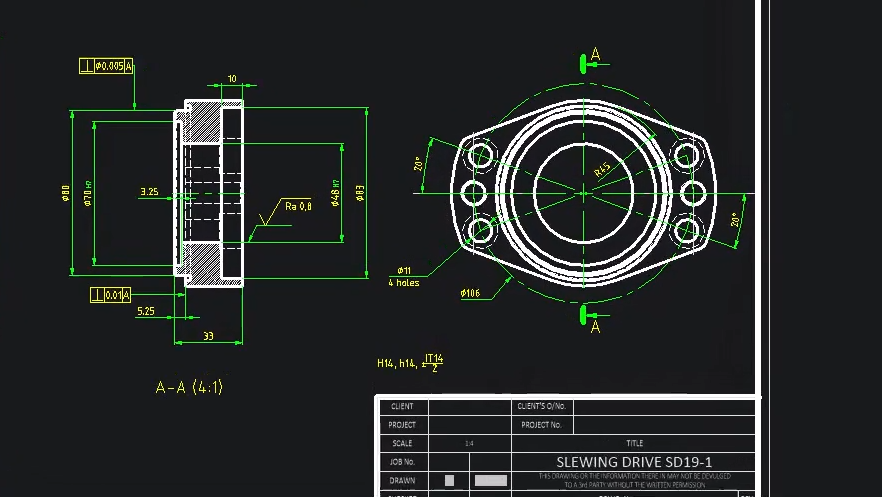
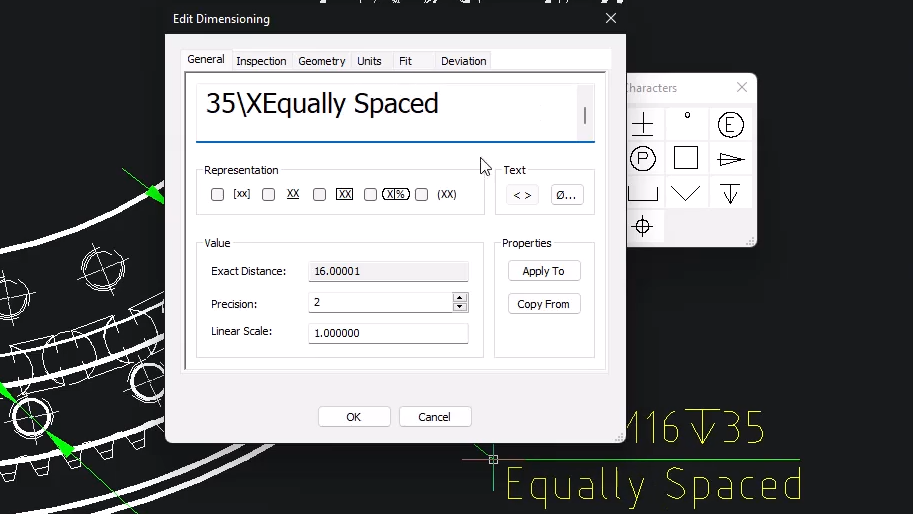
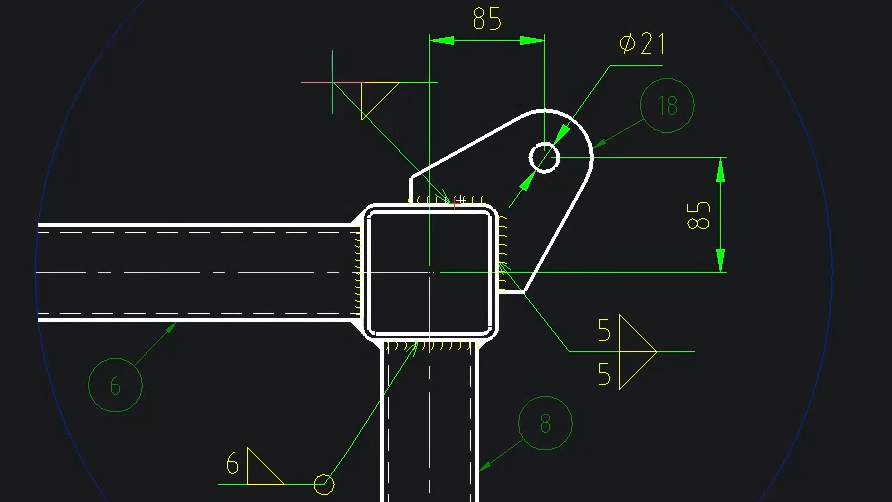
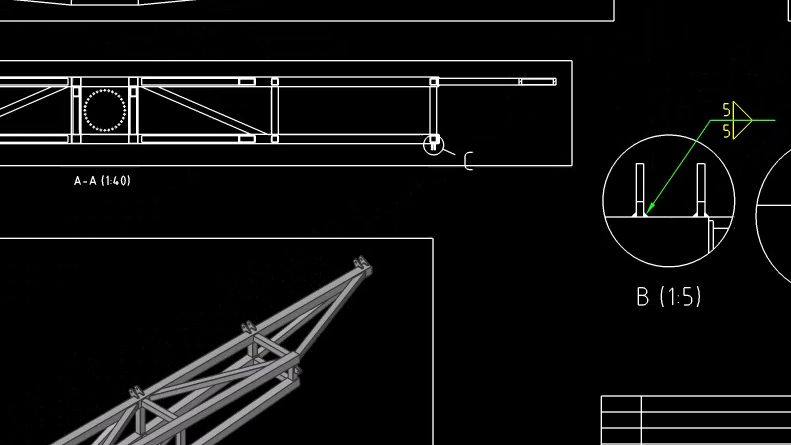
Mechanical detailing symbols 
Insert, edit, and re-use many new types of mechanical symbols
Power Dimensions 
Add 2D dimensions effortlessly via the new intelligent PowerDim capability
2D welding toolkit 
Easily add weld representations and symbols to 2D fabrication drawings
Increased drawing view performance 
Create multiple 2D drawing views two to three times faster