
|
AcceliARCH
Overview
Affordable
Architectural Software for AcceliCAD and AutoCAD 
There's a special feeling you get from handling a
tool that's perfectly suited to its job. A tool whose design anticipates your
needs, and whose function expresses your intent with accuracy. You
can get that feeling with AcceliARCH
architectural software, the acclaimed design tool from Autodsys.
Thoughtful
Features Turn Creativity Into Productivity 
AcceliARCH's thoughtfully-implemented features help
turn your best ideas into fully-documented and detailed designs. Quickly draw
essential elements such as walls, windows, doors, roofs, stairways, water
closet stalls, handicap stalls, structural grids, and parking stalls using
AcceliARCH's library of standard styles. Edit and preview styles in an
easy-to-use dialog box, or even create new styles to perfectly suit a given
project. To review or present your design in progress, switch to a 3D view
whenever you wish. AcceliARCH also features dozens of handy utilities to speed
2D production drafting.
Access AcceliARCH commands via your choice of three
concise pulldown menus, a customizable toolbar, or in Navigator, AcceliARCH's
visual interface. Navigator gives you quick visual access to all the commands,
plus previews and insertion options for AcceliARCH's comprehensive block
library. This meticulously drawn library contains over 7,000 2D and 3D blocks
for commercial, residential and sitework design, plus ADA symbols. Categories
include furniture, fixtures, tags, doors, windows, sitework, ADA, retail, and
civic, with additional symbols for HVAC, plumbing and electrical.
"Draw it Once"
Design 
To create a successful design, architect and client
must effectively communicate their ideas. This often requires multiple
presentations as a design matures. Design revisions typically required costly
and time-consuming redrawing.
Continued development of this sensible approach makes
AcceliARCH the most advanced, most mature architectural software available for
IntelliCAD and AutoCAD users today.
"Draw it
Once" 
 Our "Draw it Once" concept has guided the creation and implementation of
AcceliARCH from day one. No one enjoys drawing the same thing over and over as
other elements of the design change. That's why we designed AcceliARCH to
handle the geometry while you explore options, creating and revising until you
reach a satisfying conclusion. In their 5-Star endorsement, CADALYST magazine
calls our approach "intelligent, almost magical." Once you experience it, you
too will discover just how liberating "Draw it Once" can be.
Our "Draw it Once" concept has guided the creation and implementation of
AcceliARCH from day one. No one enjoys drawing the same thing over and over as
other elements of the design change. That's why we designed AcceliARCH to
handle the geometry while you explore options, creating and revising until you
reach a satisfying conclusion. In their 5-Star endorsement, CADALYST magazine
calls our approach "intelligent, almost magical." Once you experience it, you
too will discover just how liberating "Draw it Once" can be.
Straightforward
CAD Management Tools 
The "Draw it Once" philosophy applies to both the
creation and management of a design. To achieve consistency throughout a
project, specify "styles" for essential building elements. To establish a
layering system, pick one of eight pre-defined layering systems, including
A.I.A. short and long formats, or define your own. You'll discover that
AcceliARCH only creates layers when objects get placed on them, so drawing size
is kept to a minimum.
AcceliARCH integrates easily with other IntelliCAD
and AutoCAD applications, and provides direct links to the built-in rendering
features of AutoCAD 2000-2009 and AccuRender3, the Architectural Graphics
Standards CD-ROM from John Wiley & Sons, and the Precision Estimating
Series from Timberline Software (an extra-charge option). Even IntelliCAD and
AutoCAD stations without AcceliARCH can open and edit your designs.
The Architect's Natural Choice 
AcceliARCH offers demonstrable benefits to your
architectural practice that improve the quality of your work while reducing
costs. You'll find AcceliARCH to be the fastest, most affordable way to
increase your productivity.
System
Requirements 
-
License for either Autodsys AcceliCAD, IntelliCAD or
AutoCAD 2013-2018, or software based on these AutoCAD platforms including
Architectural Desktop, Building Systems, and Map.
-
Operating Systems: Windows Vista 7, 8 , and 10
-
Hard disk space: 250MB (typical)
-
Memory: 2GB RAM
Key Features 
-
Intelligent, style-based walls, doors, windows and
stairs with selective and global update options
-
Records, Schedules and Reports, even across XREFs
-
ObjectARX steel and wood detailing in AutoCAD
-
7000 2D and 3D blocks including ADA symbols,
commercial, residential and sitework blocks
-
Layer management - Implement AIA layering
conventions, or use your own unique system.
-
Keynoting with automated legend creation
-
Associative tags
-
3D modeling, perspective tools, presentation tools
including walk-thru and slideshow capabilities.
-
Time-saving utilities, including parking layout,
roof layout, automated sections and elevations, column grid layout, reflected
ceiling plans, floor copy, curved and spiral stairs, and much more
-
Support for native-AutoCAD editing commands, which
work appropriately with AcceliARCH assemblies (ERASE a wall, MOVE a door, COPY
a window, etc.)
-
Mouse right-click for quick access to specific
commands

AcceliARCH
Info
| Overview |
Specs | Features
Demo
| Differences | Purchase
___________________________________
|

|
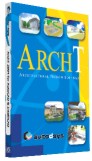
 Our "Draw it Once" concept has guided the creation and implementation of
AcceliARCH from day one. No one enjoys drawing the same thing over and over as
other elements of the design change. That's why we designed AcceliARCH to
handle the geometry while you explore options, creating and revising until you
reach a satisfying conclusion. In their 5-Star endorsement, CADALYST magazine
calls our approach "intelligent, almost magical." Once you experience it, you
too will discover just how liberating "Draw it Once" can be.
Our "Draw it Once" concept has guided the creation and implementation of
AcceliARCH from day one. No one enjoys drawing the same thing over and over as
other elements of the design change. That's why we designed AcceliARCH to
handle the geometry while you explore options, creating and revising until you
reach a satisfying conclusion. In their 5-Star endorsement, CADALYST magazine
calls our approach "intelligent, almost magical." Once you experience it, you
too will discover just how liberating "Draw it Once" can be.