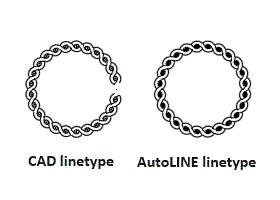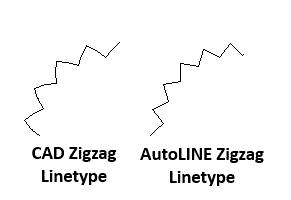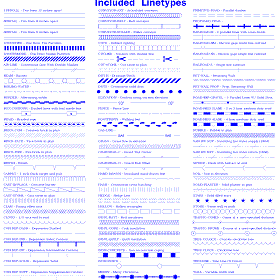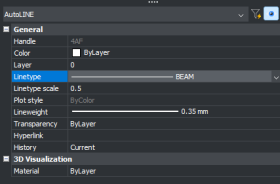
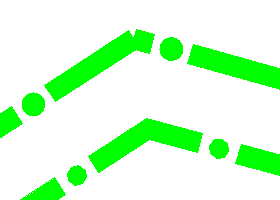
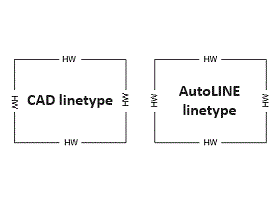
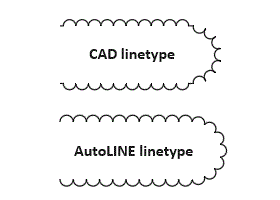
Completely Integrated into CAD
Linetypes can be changed using the entity property toolbar, ribbon, or palettes. You can also control the lineweight, color, and current entity scale (CELTSCALE) per entity
AutoLINE Properly Miters Corners
Unlike regular CAD linetypes, AutoLINE will properly miter corners of lines with a width
AutoLINE Draws Text That is Legible
AutoLINE allows you to force text to be read from the bottom of the page or from the right, or any other angle you desire. Regular CAD linetypes won't stop text from being drawn backwards when segments are vertical.
AutoLINE will rotate blocks properly
Unless you turn PLINEGEN On, regular CAD linetypes will flip blocks on the inside of arc segments, and also add little positive dash segments, which are unavoidable. AutoLINE takes care of both issues.