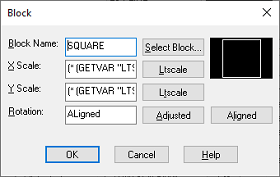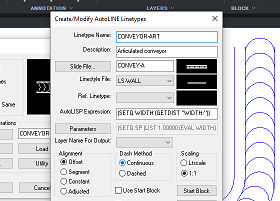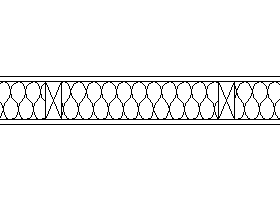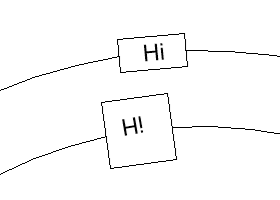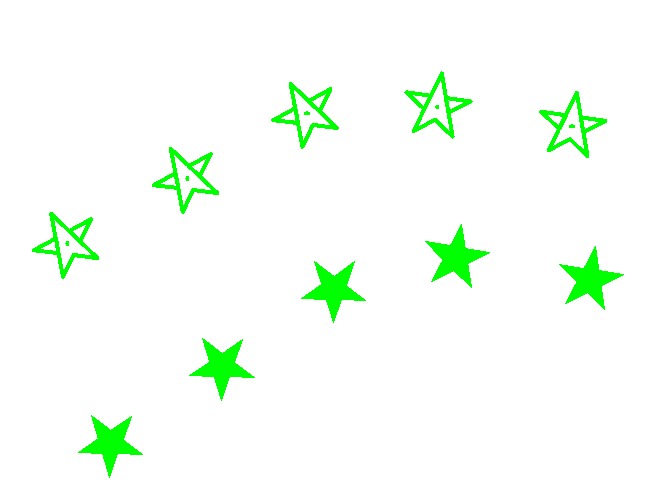
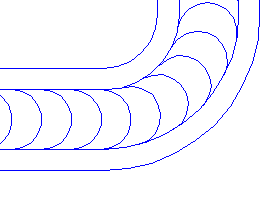
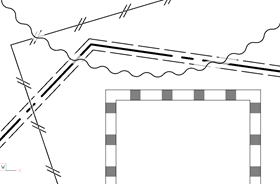
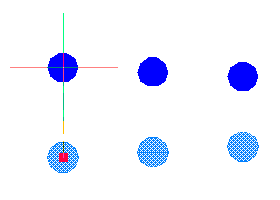
Use Blocks Instead of Shapes
AutoLINE allows blocks in linetypes instead of shapes. Blocks are easier to create and can be modified easily to change the appearance of the linetype. Blocks offer many additional benefits like fills, differing layers and colors, and differing X and Y scale.
Multiple Parallel Lines
AutoLINE allows any number of parallel lines in linetypes making possible a whole range of lines such as roads, walls, and barriers. With AutoCAD you must use a separate command, MLINE, that won't draw curves.
Transparency Masks
AutoLINE can draw a mask behind a linetype that creates space around it so that when lines overlap you can clearly see them while getting a sense of visual priority. Masks can be transparent or opaque.
Blocks or Negative Dashes can be first in Linetype Definition
AutoLINE allows you to have a block, text, or negative dash first in the linetype definition, not just a positive, non-zero dash first like AutoCAD-style linetypes