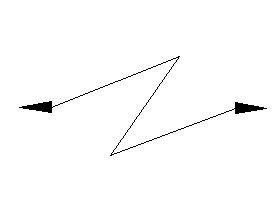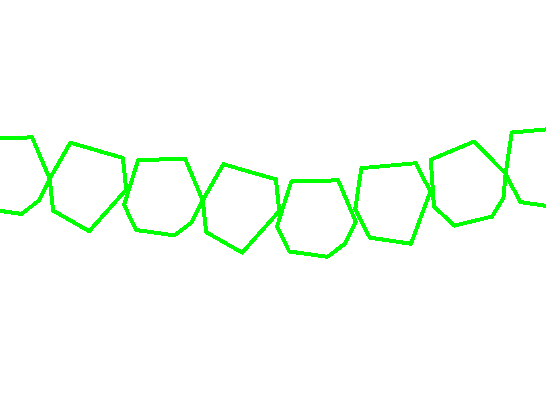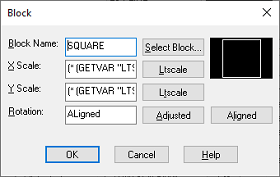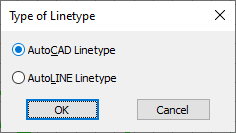
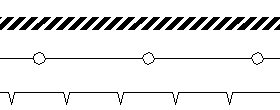
Actual Size Linetypes
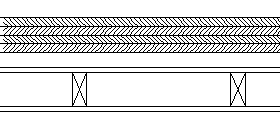
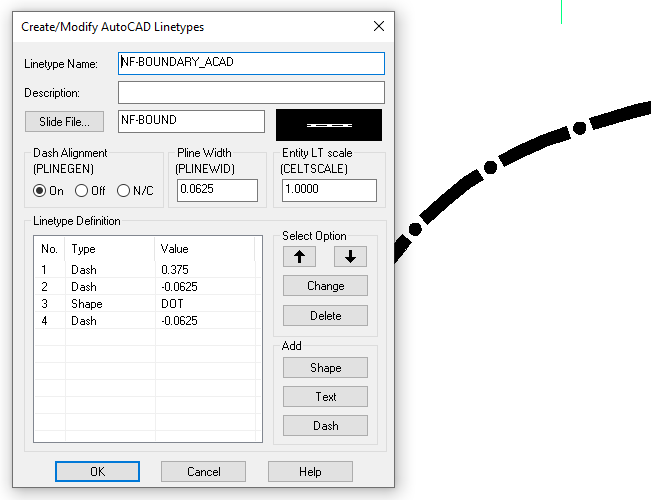
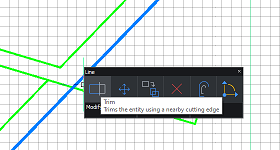
AutoLINE creates two kinds of linetypes:
AutoCAD-style linetypes and its own special format AutoLINE linetypes. AutoLINEs own linetypes are much more flexible and allow for an almost unlimited range of possibilities. Whichever kind you use (and you CAN use both), AutoLINE gives you a simple, elegant, user interface for creating, modifying, and using linetypes.
Use LTSCALE or Actual Sizes
Linetypes can respond to LTSCALE or stay a specific size regardless of LTSCALE. Use this for objects that should always be an actual, real-world size
Specify polyline width and linetype generation
AutoLINE allows you to specify PLINEWID and PLINEGEN as part of the linetype definition for regular CAD linetypes. As long as you use AutoLINE to draw your linetypes it will make sure they are drawn correctly. With AutoCAD or BricsCAD alone you must manage this separately and it is easy to make mistakes.
Explode AutoLINEs
AutoLINE lines can be exploded to edit or erase portions