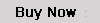Select a polyline alignment and cut a profile from the surface. The profile may then be imported into a drawing. The program places a grid around the profile and annotates stations and existing ground elevations on a user defined interval. You may overlay the existing profile with a new profile cut from a modified surface model.
User's Manual
Purchase this add-on for AutoCADŽ
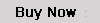
Purchase this add-on for BricsCADŽ