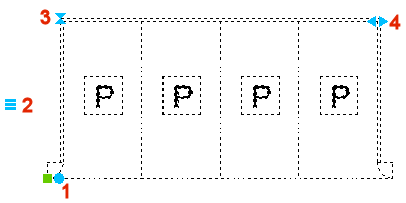BricsCAD partly supports dynamic blocks, you can:
- insert dynamic blocks from your existing dynamic blocks libraries
- edit the custom properties in the Properties Bar
- grip edit dynamic blocks
The creation of new dynamic blocks is not possible yet. Instead of offering dynamic block functionality, BricsCAD focuses entirely on parametrics.
Editing dynamic blocks
- Select the dynamic block in the drawing.
The properties of the selected block display in the Properties Bar.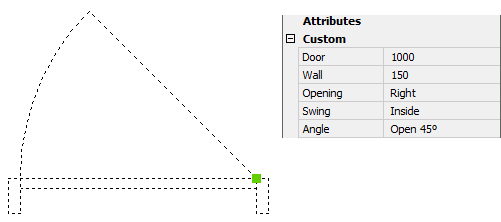
- Under Attributes > Custom : edit the properties needed.
The dynamic block is updated automatically.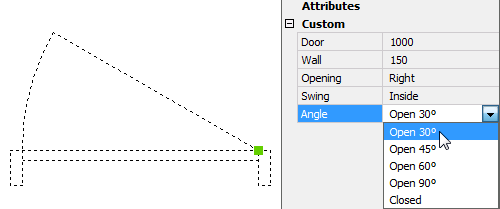
Grip editing dynamic blocks
- Select the dynamic block in the drawing.
The following grip types display:- Point
- XY
- Linear
- Polar
- Rotation
- Flip
- Visibility
- Drag a grip to edit the block.
In the example below:- Rotate the block (1): drag the grip to rotate the block dynamically or type a value in the dynamic entry field.
- Show/hide entities (2): click to select an option.
- Flip (3): click to mirror the block
- Edit the length (4): select the grip to dynamically edit the length or type a value in the dynamic entry field.