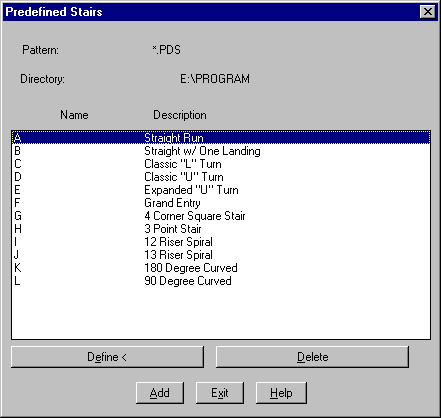|
|
ArchT Stairs
The Stairways command allows you to create stairways within a model. You can create many types of stairways, including open or enclosed, curved (spiral), concrete, steel, or wood. ArchT allows you to create an unlimited number of stairway styles and use any number of them in a single drawing. You can change a stairway style at any time, updating all the stairways which reference that style. For each stairway style, you define the:
In ArchT, the various components that make up a stairway are grouped into an assembly. A stairway assembly consists of the following components: treads, risers, nosings, landings, finish stringers, support stringers, breakline, walkline, and walkline text. Each component can have different properties: layer, linetype, color, and material. |
|