|
|
Affordable Block
Libraries for IntelliCAD and AutoCAD ![]()
This meticulously drawn library contains over 7,000 2D and 3D blocks for commercial, residential and sitework design, plus ADA symbols. Categories include furniture, fixtures, tags, doors, windows, sitework, ADA, retail, and civic, with additional symbols for HVAC, plumbing and electrical.
- 7,000 blocks (in the optional block libraries)
- "Render-friendly" 3D blocks
- Door symbols (2D/Elev/3D)
- Window symbols (2D/Elev/3D)
- Plumbing symbols (2D/Elev/3D)
- HVAC symbols (2D)
- Electrical symbols (2D)
- Furniture symbols (2D/Elev/3D)
- Tags symbols (2D)
- Structural symbols (2D/3D)
- Sitework symbols (2D/Elev/3D)
- Landscape symbols (2D/Elev/3D)
- Vehicle symbols (2D/Elev/3D)
- ADA symbols (2D/Elev/3D)
- Cabinets (2D/Elev/3D)
- Hatch patterns
- Visual symbol navigation
- Visual symbol insertion
- User library generator
Block Manager makes finding the right block easy ![]()
Access Navigator commands via your choice of three concise pulldown menus, a customizable toolbar, or in Navigator's visual interface. Navigator gives you quick visual access to all the commands, plus previews and insertion options for the comprehensive block library.
Toolkit
with over 75 tools for editing and annotating drawings ![]()
Text Tools - Label lines, label arcs, import/export text, array numbers, align text, trim around text Parallel Lines / Multilines / intersection cleanup / Wall Poches Block tools including Block Edit, Search/Replace, Block Count, Block Update, Wblock Multiple Layer management with AIA layering conventions or customized standards. Click here for a complete list and description of all of the tools"
Layer
Manager automatically places objects on the correct layer ![]()
|
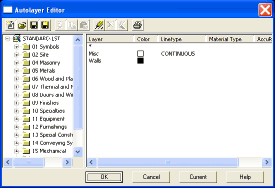 |